Below is a collection of frequently asked questions, answered by our retail store industry experts.
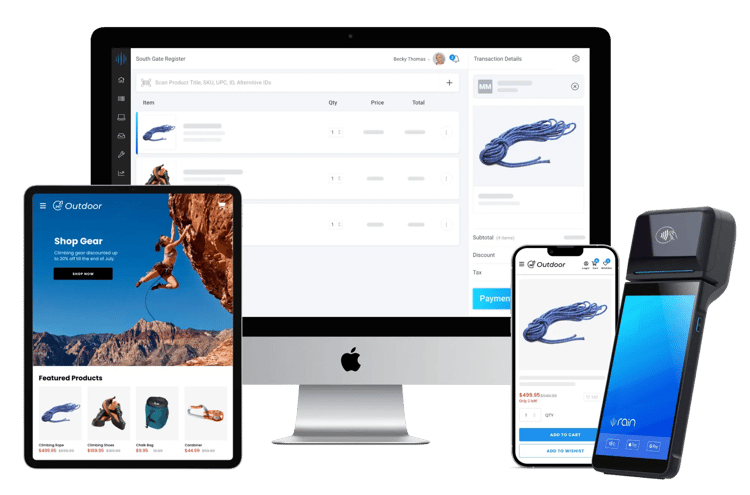
If you're new to Rain or you're thinking about migrating, we want you to have the full picture.
Below are the top questions retail store owners ask, answered by our Rain experts.
Rain POS has built-in inventory management features that allow you to create automatic purchase orders, manage vendors, create barcodes, and track detailed stock information. Manage seasonal inventory and track sales trends from the same solution you process sales with.
Yes, Rain POS can integrate with QuickBooks Online and QuickBooks Desktop, seamlessly syncing data between your POS system and accounting software.
Rain POS allows you to sell online through both an in-house e-commerce platform and third-party integrations. It offers real-time inventory syncing between your store locations and online platforms, making it easy to manage all sales channels in one place.
Rain POS includes customer engagement features such as loyalty programs, marketing tools for email and SMS campaigns, and customer review collection. These features help retailers create personalized experiences and manage customer relationships.
Rain POS has built-in security features, including user role permissions and pin-driven access. This ensures that sensitive data is protected — and only accessible to authorized personnel.
Rain POS is cloud-based software, so automatic updates are made to the solution — for new features, bug fixes, and improved security measures — on a regular basis.
Rain POS offers in-house onboarding and ongoing support. New users receive hands-on training and assistance to get started, making it easier to adapt to the system. Once you’re onboarded, you can still reach out to technical support anytime you need help.
Rain POS makes accepting payments easy with integrated payment processing. Quickly accept cash, credit, debit, gift cards, and contactless payments.
Other features like detailed sales reporting, customer loyalty programs, and marketing tools can enhance the customer experience, further increasing sales.
To start using Rain POS, you can schedule a live demo and see the software in action. This will help you understand how its features work, and you can ask questions to make sure the software is the best fit for your business’ needs. If you decide to move forward, our team will provide next steps for implementation.
